Step 1: Set up your scheme
In this section, we outline the key considerations prior to setting up your scheme and provide top tips for each of them based on lessons learned from existing device lending and gifting schemes.
Case study: Merton Libraries Laptops and tablets are available on three-month loans for vulnerable and isolated Merton residents through its libraries. Mobile broadband (via dongles) for those who can not afford data and basic one-to-one IT support (e.g. online shopping, using Zoom) from volunteers is also on offer. The devices were funded through various grants and, because of the lending model, volunteer involvement and the use of existing library resources, the scheme runs with no ongoing costs. Find out more on the Merton website.
Key considerations & Top Tips
Funding
- How will we fund the project?
- Do we need sign-off from senior leadership or cabinet members?
Top Tips
- External funding is available from e.g. central government, GLA, LGA, foundations and charitable funders like the National Lottery.
Lending Strategy
- How long will residents be able to loan a device for?
- How can we balance supply and demand?
Top Tips
- Some councils found that a one-month device loan is not enough; other councils have lent devices for three months with the option of renewal, depending on the waiting list.
- Lewisham developed a lending strategy for its Mi Wifi pilot, which includes a lending calendar and the processes for lending and refreshing devices between use. Find out more in the Mi Wifi report (appendix 2).
Beneficiaries
- Who is eligible for the scheme?
Top Tips
- Conduct your own research and/or work with frontline and data teams to better understand the needs in your borough and decide who will benefit most from the scheme. LOTI’s work on mapping digital inclusion and creating segments of digital exclusion could help with this.
- Create a short list of criteria to make it easy for anyone interested in the scheme to find out if they are eligible. The ‘Connecting Merton’ digital skills scheme has kept things simple with three eligibility criteria – find out more on the Merton website.
Volunteers
- How can we recruit volunteers to support the scheme?
- How can we ensure that volunteers feel confident enough to provide technical and practical support?
- How can we keep volunteers engaged if take-up of the scheme or the additional support is low?
Top Tips
- Engage with potential volunteers via online platforms as early as possible.
- Provide regular training sessions and check-ins while the scheme is live.
- Ensure volunteers have a well-designed pattern of work and tasks to do when not directly supporting residents (e.g. creating ‘how to’ guides based on the needs of current participants).
Devices
- What type of digital device should we offer (e.g. laptop, tablet, smartphone, Chromebook)?
- How will we store the devices?
Top Tips
- Ask industry experts, community groups and others working directly with local residents what would work best and consider how this fits in your budget. Tablets might be the best option for first-time users and users with accessibility needs as they are easy to use and easy to carry around.
- If you are not able to store the devices safely in your organisation’s office, external partners might be able to help.
- Consider any insurance implications when deciding on storage options.
Software
- What software should we install on the devices?
Top Tips
- Discuss with your colleagues in IT what software should be included.
- Remember that not all monitoring and security software is compatible with Android and iOS operating systems.
- Explain to your beneficiaries what happens when software licences expire and whose responsibility it is to renew them.
Risks
- How can we ensure that loan devices are returned?
- What can we do to protect our organisation’s liability and reputation?
- How can we minimise damage to devices?
- How can we ensure we abide by data protection rules?
Top Tips
- You could install software, such as Data Freeze and Wandera, which can freeze and shut down devices remotely.
- Make it clear to the beneficiary that they are fully responsible for the use and maintenance of the device. This can be done through a transfer of ownership agreement, which removes liability from the gifting organisation.
- Create an online safety guide for beneficiaries and consider how to manage any potential risks to your organisation’s reputation (e.g. if a beneficiary uses the device to access gambling websites and runs up debts).
- Consider whether the loan agreement could include damage-related charges.
- If devices are not returned, you may want to explore whether it is feasible to pursue legal action.
- Recruit support to wipe each loan device upon return.
- Configure the devices so that the beneficiaries’ data is not automatically saved on the device (a similar process to that of computers in public libraries).
- If you are gifting or loaning an upcycled device, you must ensure the donor’s data has been wiped. The National Cyber Security Centre provides guidance on erasing data from donated devices.
Promotion
- How can we raise awareness of the scheme among local residents?
Top Tips
- Remember that your target audience is not currently online – offline communication channels are essential.
- Let council staff know about the scheme so they can help you promote it to eligible residents.
- Use external communication channels, such as local radio interviews and adverts in local newspapers, that will reach potential participants and their friends and family.
- Produce marketing materials for VCS organisations that work with your target audience.
- Create leaflets, posters and banners to promote the project in libraries and other public locations.
- Hold a launch event with MPs, councillors, local charities and community groups.