Step 2: Manage your scheme
You might choose to manage your device lending or gifting scheme internally or partner with a community organisation. Here, we cover partnerships, application processes and the option of providing additional support.
Case study: Community Calling Hubbub and O2 have teamed up to create and deliver the Community Calling programme. Community Calling receives donations of used smartphones from members of the public, companies and public sector organisations. The devices are cleaned, wiped of data and refurbished before they are distributed to people in need via community organisations.
Each recipient also receives 12 months free data provided by O2 and access to free digital skills training. Find out more on the Community Calling website.
Key considerations & Top Tips
Partnerships and resources
- Who will manage the scheme internally?
- Could any third party organisations help us to run the scheme?
Top Tips
- Many councils run their device lending schemes from libraries, which are already used to the lending process. Library staff have often received computer training so they can also provide digital support to residents who need it.
- If you have Digital Champions in your borough, they could help other residents learn how to use devices and the internet and to understand the benefits of being online. Could you signpost from your scheme or coordinate device distribution?
- VCS organisations that have close links to local residents can help councils to identify those who would benefit from device lending or gifting schemes.
- Volunteers can be recruited through online groups and websites, such as Team London, Do IT, Charity Job, NCVO, vInspired and Reach Volunteering) to help with device lending and gifting schemes. Please note, LOTI has not vetted these organisations.
- Volunteers should be trained on the process of lending or gifting. This should include an introduction to the device and insights into how it can be used to benefit the recipient.
Application process
- Who will manage the application process (e.g. council, libraries or community groups)?
- How will residents prove they are eligible for the scheme?
Top Tips
- Create an Expression of Interest form for potential participants. You can find the form that Lewisham used for its Mi Wifi scheme on page 22 of this report and tailor it for your own purposes.
- For device lending schemes, create a Loan Agreement between the lending organisation (e.g. the council) and the borrower. You might find the form that Greenwich created for its Community Champions Digital Project Device Lending Policy useful (an easy read version is also available).
- For device gifting schemes, create a Gift Agreement form between the organisation gifting the device and the recipient.
- All forms should be in paper format as the participant is unlikely to have access to a device or the internet. If you offer both paper and online applications, consider providing support to eligible residents via libraries and/or community organisations and promote your scheme widely to ensure people who need devices are aware of the opportunity.
Additional support
- Do our beneficiaries need additional support (e.g. digital skills training, technical support, safety advice or mobile data)?
- How can we provide this?
Top Tips
- Providing digital skills support to help your beneficiaries understand how to use their device and navigate the internet could be vital, especially in terms of encouraging ongoing use. In Lewisham, for example, it was found that participants who had not received training were less likely to borrow a device again.
- Many scheme providers train volunteers to provide digital skills support. Face-to-face support has been found to be most useful as it can be challenging for volunteers to provide support over the phone.
- The support given by volunteers is often informal but participants can also be signposted to Adult Education courses for more structured training.
- During the loan term, conduct monthly reviews to assess the borrower’s progress. At the end of their loan, advise the beneficiary what other options are available to them to continue their digital journey (e.g. how to access more training, how to obtain their own device and how to apply for a broadband social tariff). This type of support is offered by Merton, for example.
- Provide support and guidance on how to set up and use devices and troubleshoot problems with devices. For example, Croydon has created three guides to help residents get online, which can be printed off for residents.
- For potential participants who can not leave the house, some schemes provide ‘device to your door’ services. At home in-person digital skills support could also be offered.
- Consider providing data with the device. This could be by Wifi dongle, Mifi router or by supplying subsidised or free broadband connectivity to a resident’s home.
- When providing a device, it is good practice to offer guidance on safe internet use. The UK Safer Internet Centre has developed a number of guides and resources in this area.