Step 6: Refurbish the devices
Refurbishing devices may include repairing hardware (e.g. a broken screen) and updating software to improve functionality and performance. If devices are refurbished to a good standard, this not only brings them back into use but also ensures they are safe to be taken on by someone in need.
Key considerations
- What is the minimum level of refurbishment our organisation requires (e.g. operating system upgrade, Portable Appliance Testing (PAT) checks, cyber security software)?
- Do we have a budget to cover the desired refurbishment level?
- Do we need a destruction certificate for devices that are beyond repair or where it is not economically beneficial to refurbish them (e.g. older devices with unsupported operating systems and no cyber security software)?
- Will we require the donor to provide a warranty within a certain period?
- Do we require devices to be refurbished within a specific timeframe?
Top tips
- Use your device audit/inventory to have an in-depth conversation with upcycling service providers about the type and quality of your devices and what level of refurbishment they will need.
- Ensure the transfer of ownership agreement with your upcycling service provider clarifies responsibilities related to device warranty, software upgrades, technical support enquiries, PAT checks etc.
- Consider working with internet service providers (ISPs) or mobile providers so you can offer some connectivity to beneficiaries, even for a limited amount of time (or choose an upcycling service provider that offers connectivity).
- Discuss potential volumes and timescales with your upcycling service provider well in advance.